SSD Madness
SSD or solid-state drives, basically, a disk drive without any moving parts: no disk platter, no moving seek heads, no motors, etc. Data is stored and access instead through memory cells. In simpler terms, you gain performance compared to traditional HDD. I decided to change to SSD before my HDD kicks the bucket.
The SSD (Kingston 64GB)
I'm installing them in Raid-0 up into a 128GB drive.
The content of the package: SSD, cables, CD with disk cloning software, a casing enclosure 7 a bracket to mount into the system. (The inclusion of the bracket is one of the reason why I brought Kingston. Remember to note that most SSD on the market is in 2.5" form factor, they don't fit into desktop casing without a bracket or your casing comes with a SSD mounting frame)
Why 2x in Raid-0?
Two reasons. First, cost, as the size of SSD gets bigger so does the price and it gets riddiculous expensive from just a small increment in GB. So I could either get a single larger SSD or the same size but split into two drives in Raid configuration. I went with the Raid so that I have the option of just keep adding on the array (i.e. a larger Raid-0 drive but just adding more 64GB individually). Second, SSD traditionally do not have a fast write access compare to the read access, by doing in Raid-0, you can compensate for this although not by much.
Is 128GB enough?
That is how you manage your data, for me, I have offload much of my data into the cloud (see Dropbox) and onto my NAS. So even if my computer crash, I will not be crying over data.
Looking at the disadvantage:
1) Cost
Yes, they are expensive, in Sing dollars terms, a 40GB SSD may cost upwards of $130 upwards depending on the SSD performance specs (size, read/write speed). On the other side the same price can get you a pretty decent 1TB HDD. You have to judge for yourself, for me, the performance is well worth it, applications, games, etc all load superbly fast.
2) They don't last long because I heard of this thing call write levelling
Instead of going into the tech details, we look at the simple specs from the SSD. Assume that the SSD is going to install in you home computer and assuming you are a working adult that is going to spend atleast 3 hrs at home with his computer on a weekday with 20hrs on the weekend. That adds up to (3x5) + 20=35hrs per week. This adds up around 8400hrs for a typical use of a computer that last for around 5 years. Look at the estimated life expancty of the SSD, some of which rates for 1 million hours. Other than the occasional unlucky fellow who gets a defective SSD off the production line, the chances of the SSD failing before you change your computer again is remote.
Of course, the SSD life expectancy drops according to usage patterns and machine type, since I am looking at this from a home computer where the user don't typically spends most of his/her waking hour at, then the SSD life expectancy/write-leveling issue does not really become a factor.
The SSD is well worth it for the performance, with no moving parts, the system runs quieter and consumes less energy, although little on the expensive side, costs are expected to come down, heck they already came down alot when these drives started appearing so I expect them to go down further in the future.
Sunday, December 19, 2010
Monday, September 13, 2010
Mobile HDR Images
Simply, High Dynamic Range Images(Imaging). Sucession of images are taken one after the other in varying luminance. Images are then processed and combined to form a single image that tries to reproduce accurate lighting condition to the scene when the image is captured. Keyword here is "tries", in mobile space, the smartphone camera is going to be sucky compare to digital cameras so there will always be a limit of how good HDR will turn out on mobile devices.
The images below are captured with the iPhone 3GS using the Pro HDR app.
Quality wise, it is a drastic improvement from the normal image capture via the smartphone platform. However, the main disadvantage is that it is a slow process on the 3GS. On the iPhone 4, the feature is inbuilt with the iOS 4.1 upgrade, for 3GS users, u can still can get HDR photos via the App store by purchasing Apps such as Pro HDR.
Simply, High Dynamic Range Images(Imaging). Sucession of images are taken one after the other in varying luminance. Images are then processed and combined to form a single image that tries to reproduce accurate lighting condition to the scene when the image is captured. Keyword here is "tries", in mobile space, the smartphone camera is going to be sucky compare to digital cameras so there will always be a limit of how good HDR will turn out on mobile devices.
The images below are captured with the iPhone 3GS using the Pro HDR app.
 | |
| Without HDR |
 |
| With HDR |
 |
| Without HDR |
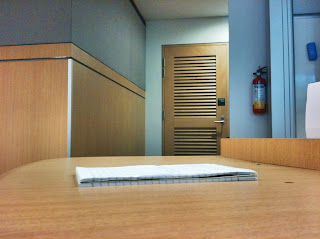 |
| With HDR |
Quality wise, it is a drastic improvement from the normal image capture via the smartphone platform. However, the main disadvantage is that it is a slow process on the 3GS. On the iPhone 4, the feature is inbuilt with the iOS 4.1 upgrade, for 3GS users, u can still can get HDR photos via the App store by purchasing Apps such as Pro HDR.
Sunday, August 29, 2010
Stuck in 32
Looking back, apart from the server class machines, desktop microprocessors begin to spot their 64bit muscles with the release of AMD64 and followed by Intel 64, etc with their origins way back in the late 90s and early 2000s and going mainstream in the 2000s.
Fast forward now, most machines are capable of 64bit computing but the software has not kept up. OSs more or less kept up with technology, less their delivery time which can be taken with a pinch of salt given the complexity of modern OS. But why are we still stuck in 32bit computing world? Just look at my machine, although the OS is 64bit but most application installed on it are still operating with the 32bit base.
The only reason that I can think of that creates this barrier is: Money. Not money you are willing to spent on technology but the money that you already spent on software. That is why you still have companies nowadays spotting Core i7 machines but still running MS-DOS 6.22. Why? Because the business software that they brought in that era is working fine, so why must I spent money for a new one? Same reason why people still use Windows98 with Office97 or still using WindowsXP and reluctant to change to Windows 7.
So I am for one that standby software companies to enforce and followed a strict end-of-life date and is printed in bold on every packaging of every software product much like canned food having a used-by date. Maybe that is one way that we can stop everyone from living in the past and start to move forward into the future which is by the way, already here.
Looking back, apart from the server class machines, desktop microprocessors begin to spot their 64bit muscles with the release of AMD64 and followed by Intel 64, etc with their origins way back in the late 90s and early 2000s and going mainstream in the 2000s.
Fast forward now, most machines are capable of 64bit computing but the software has not kept up. OSs more or less kept up with technology, less their delivery time which can be taken with a pinch of salt given the complexity of modern OS. But why are we still stuck in 32bit computing world? Just look at my machine, although the OS is 64bit but most application installed on it are still operating with the 32bit base.
The only reason that I can think of that creates this barrier is: Money. Not money you are willing to spent on technology but the money that you already spent on software. That is why you still have companies nowadays spotting Core i7 machines but still running MS-DOS 6.22. Why? Because the business software that they brought in that era is working fine, so why must I spent money for a new one? Same reason why people still use Windows98 with Office97 or still using WindowsXP and reluctant to change to Windows 7.
So I am for one that standby software companies to enforce and followed a strict end-of-life date and is printed in bold on every packaging of every software product much like canned food having a used-by date. Maybe that is one way that we can stop everyone from living in the past and start to move forward into the future which is by the way, already here.
Sunday, August 22, 2010
The End Of Thumb Drives
Two words: Cloud Computing.
Internet speed have increase in the past decade and it is now not uncommon to have 15Mbps lines and with the optical fibers installed in household on the horizon it will be just a matter of the next few years, we will have lighting fast internet speeds in our homes.
But right now, even with a simple 1Mbps connection, cloud computing has become a dominant game changer in everyday computing. Services that were unavailable or unthinkable of in the past are now appearing, like DropBox, etc where online file hosting and sharing has become a reality.
You no longer need to carry your thumb drives around, park your files with these services (with most of them free up to 2GB storage), your data are now truely online without worry that your thumb drive would fail or your system would crash.
So try out a free one today DropBox, before long, just like me, you will notice that you are no longer carry a thumb drive around.
(A Note: DropBox is not the only service available, there are others around like Apple's iDisk, Mozy, etc. I am recommending DropBox as, it is one of the services that gives you free increase in disk space with referrals online!)
Two words: Cloud Computing.
Internet speed have increase in the past decade and it is now not uncommon to have 15Mbps lines and with the optical fibers installed in household on the horizon it will be just a matter of the next few years, we will have lighting fast internet speeds in our homes.
But right now, even with a simple 1Mbps connection, cloud computing has become a dominant game changer in everyday computing. Services that were unavailable or unthinkable of in the past are now appearing, like DropBox, etc where online file hosting and sharing has become a reality.
You no longer need to carry your thumb drives around, park your files with these services (with most of them free up to 2GB storage), your data are now truely online without worry that your thumb drive would fail or your system would crash.
So try out a free one today DropBox, before long, just like me, you will notice that you are no longer carry a thumb drive around.
(A Note: DropBox is not the only service available, there are others around like Apple's iDisk, Mozy, etc. I am recommending DropBox as, it is one of the services that gives you free increase in disk space with referrals online!)
Tuesday, August 17, 2010
iPad-ing
(eh....oh wait...that just doesn't sound right......)
After the local (Singapore) launch, I just couldn't help my itchy hands and bought it!!!!
The iPad!!!!
(Ok...I am still not a fan of the name, I still believe Apple gave it the wrong name, in my opinion iSlate, would be a better choice)
The unboxing in pictures.
(My friend commented that my last unboxing is a bit too much, so I kept it simple this time round)
The Apple iPad casing and how it is worn and can be position:
I will try to post a simple review once I had my hands on, this iPad is predominately used as a reading device, so my review will gear towards that perspective!
(eh....oh wait...that just doesn't sound right......)
After the local (Singapore) launch, I just couldn't help my itchy hands and bought it!!!!
The iPad!!!!
(Ok...I am still not a fan of the name, I still believe Apple gave it the wrong name, in my opinion iSlate, would be a better choice)
The unboxing in pictures.
(My friend commented that my last unboxing is a bit too much, so I kept it simple this time round)
The Apple iPad casing and how it is worn and can be position:
I will try to post a simple review once I had my hands on, this iPad is predominately used as a reading device, so my review will gear towards that perspective!
Monday, July 26, 2010
Magic Mouse: Touchy in a good way.
The hardware:
The Apple Magic Mouse sports a touch glassy surface with an aluminum underside. (From the pic left-to-right) The underside contains a green LED light to indicate operation with a slide switch to toggle on/off, the laser/reader hole and a latch to access the AA batteries.
For battery life, since it has only been a week plus old with me, the battery is still going at 93%. However, if you do some reading online, you can form your own opinion on the battery life since there are tons conflicting reports on it so it is best you make your own judgment. For myself, I switch the mouse everyday once I power off the system and the mouse do go into power saving mode on idle, so far so good!
(Note: The original packing of the mouse comes with a set of original battery inside, so original battery life may not be a best gauge as it depends on how long the mouse has been sitting inside the warehouse before shipping to you. This is from the local Singapore online Apple store original battery life may differs in your country)
Usage
Mouse usage is the same as other typical mouse. The mouse uses bluetooth which shouldn't be a problem for Mac users as all Mac ranges comes with integrated Bluetooth as standard.
The only two main different point:
1) The touch surface usage.
2) The comfort level.
The Touch Surface
The mouse comes with an integrated button under the touch surface, so although you don't see the physcial cut-out of a button, you can still feel the "click" when you depress the mouse. In face, nearly all the mouse surface is clickable this means you can even click on the mouse using your palm, if you want to. Right-click option is configurable under Mac.
The touch surface starts above the Apple logo and goes all the way up, so a generous portion of the surface allows tactile touch contact using fingers. I won't go through the mouse operation as well as multi-touch operations (using multiple finger gestures), this is well documented on the web, such as this video by watchtechnews: Magic Mouse Gestures
For first-time to Mac users, it may be a bit weird getting use to the touch functions. However, the movements are quite intutive as it is modelled after the typical mouse with scroll wheels. Only the new functions such as finger gestures will need some time to remember and use.
For Macbook users, it will be natural if you have plenty of experience on the Touch pad on the Macbook range.
For Mac users, it will be short learning curve if you have been using the Mighty mouse or normal mouse, your learning curve is expected to be shorter due to the familiarity with the Mac OS platform compared to first-time Mac users.
The Comfort Level.
The Magic Mouse does not score well in this, as mentioned above, most of the mouse surface are Touch enabled. This, in my opinion, may be the reason why the Apple engineering team to adopted a flatten surface instead of the curved surface that better gripped the palm.
Due to this flatten surface, finger gestures are enhanced, on the expense on comfort. Thus the mouse may not be suitable for: Gamers, Designers (CAD/Adobe CS/etc), etc where the bulk of the time is spend on gripping the mouse for productivity. But the mouse is excellent for users such as multimedia consumption (surfing the web, simple office productivity, etc) as well as a good choice for Mobile users/Road warriors due to the wireless option.
All-in-all, the mouse integrates a cool design, with looks as well as multiple Touch capabilities gives new air into a decades old device and making users think on how a mouse should function as well. However, if you belong to the die-hard group where you must feel tactile contact of a scroll wheel, see the mouse button, the mouse contours must blend into your palm then it is best you should give this a mouse a miss because it has none of the above.
(Magic Mouse works on Windows via boot camp on a Mac. However, again, if you using on a non Mac machine running Windows, it is a risk, although drivers are available, it is not official from Apple. There might be a chance during future updates, the mouse may become inoperable on non-Mac Windows machine so I take no responsibility if you are planning to buy it for your Windows machine)
The hardware:
The Apple Magic Mouse sports a touch glassy surface with an aluminum underside. (From the pic left-to-right) The underside contains a green LED light to indicate operation with a slide switch to toggle on/off, the laser/reader hole and a latch to access the AA batteries.
For battery life, since it has only been a week plus old with me, the battery is still going at 93%. However, if you do some reading online, you can form your own opinion on the battery life since there are tons conflicting reports on it so it is best you make your own judgment. For myself, I switch the mouse everyday once I power off the system and the mouse do go into power saving mode on idle, so far so good!
(Note: The original packing of the mouse comes with a set of original battery inside, so original battery life may not be a best gauge as it depends on how long the mouse has been sitting inside the warehouse before shipping to you. This is from the local Singapore online Apple store original battery life may differs in your country)
Usage
Mouse usage is the same as other typical mouse. The mouse uses bluetooth which shouldn't be a problem for Mac users as all Mac ranges comes with integrated Bluetooth as standard.
The only two main different point:
1) The touch surface usage.
2) The comfort level.
The Touch Surface
The mouse comes with an integrated button under the touch surface, so although you don't see the physcial cut-out of a button, you can still feel the "click" when you depress the mouse. In face, nearly all the mouse surface is clickable this means you can even click on the mouse using your palm, if you want to. Right-click option is configurable under Mac.
The touch surface starts above the Apple logo and goes all the way up, so a generous portion of the surface allows tactile touch contact using fingers. I won't go through the mouse operation as well as multi-touch operations (using multiple finger gestures), this is well documented on the web, such as this video by watchtechnews: Magic Mouse Gestures
 |
| Magic Mouse supports finger gestures |
For first-time to Mac users, it may be a bit weird getting use to the touch functions. However, the movements are quite intutive as it is modelled after the typical mouse with scroll wheels. Only the new functions such as finger gestures will need some time to remember and use.
For Macbook users, it will be natural if you have plenty of experience on the Touch pad on the Macbook range.
For Mac users, it will be short learning curve if you have been using the Mighty mouse or normal mouse, your learning curve is expected to be shorter due to the familiarity with the Mac OS platform compared to first-time Mac users.
The Comfort Level.
The Magic Mouse does not score well in this, as mentioned above, most of the mouse surface are Touch enabled. This, in my opinion, may be the reason why the Apple engineering team to adopted a flatten surface instead of the curved surface that better gripped the palm.
 |
| Flatten Surface For Touch Contact |
 |
| Typical Mouse with a curved body |
Due to this flatten surface, finger gestures are enhanced, on the expense on comfort. Thus the mouse may not be suitable for: Gamers, Designers (CAD/Adobe CS/etc), etc where the bulk of the time is spend on gripping the mouse for productivity. But the mouse is excellent for users such as multimedia consumption (surfing the web, simple office productivity, etc) as well as a good choice for Mobile users/Road warriors due to the wireless option.
All-in-all, the mouse integrates a cool design, with looks as well as multiple Touch capabilities gives new air into a decades old device and making users think on how a mouse should function as well. However, if you belong to the die-hard group where you must feel tactile contact of a scroll wheel, see the mouse button, the mouse contours must blend into your palm then it is best you should give this a mouse a miss because it has none of the above.
(Magic Mouse works on Windows via boot camp on a Mac. However, again, if you using on a non Mac machine running Windows, it is a risk, although drivers are available, it is not official from Apple. There might be a chance during future updates, the mouse may become inoperable on non-Mac Windows machine so I take no responsibility if you are planning to buy it for your Windows machine)
Sunday, July 18, 2010
Unboxing the Mac Mini: Singapore Style!
How to get one?
Well, you can get from any local Apple distributor in Singapore or you can do what I did! Online!
I did so because if you are in a tertiary institution in Singapore, you can get a Educational discount via the online store. I originally thought of using my Apple developer discount but it has some issues with the store which constantly hang on my purchase so I went on the Education store instead which was only a few dollars difference. You can go online to check out the price yourself: http://www.apple.com/sg/macmini/
Should you get one?
Honestly, based on the price, any Sim Lim Square DIY or computer seller would be cheaper and you get a full set (display, keyboard, mouse + casing). With this Mac, you only get the computing hardware, the rest is BYODKM: Bring Your Own Display Keyboard Mouse. Apple is marketing this as a prime second computer in the household where you already have a keyboard, mouse and display laying around (somewhere). Another way of looking at this is, if you are thinking of trying out Apple Mac, this is a machine to get, compared to their higher end iMac, Macbooks and Mac Pros.
So why did I get one?
I already own a Macbook and is planning to get a Mac Pro, however, currently I am looking for a simpler desktop Mac to bridge the time till I get a Mac Pro (which is unbelievable expensive in Sing dollars: http://store.apple.com/sg/browse/home/shop_mac/family/mac_pro ) where I can get some development done on XCode. For those who do not know, XCode is the primary software develpment platform for developing software for their Mac and iPhone. And the other point is, I kind of like my desk and the iMac cannot fit (you can see why later in the post.)
Lets Unbox!
The package came via DHL and in addition to the Mac Mini, I ordered the Apple aluminium keyboard and the Magic mouse. A point to note, if you did not explicitly state in your order, these items might be shippped separately even though you purchase on the same date, the mouse and keyboard came in just 2 days after I place the order, the Mac Mini a few days later. This would happen if the product is currently new and has a longer delivery time.
(And before you say anything, yes, the wall is pink colour. @.@ And no, I did not painted it pink. -_-"... The room previously belong to my sis, I move in after she move out. And yes, I am going to paint it. ok, enough of this pink room business back to the unbox)
The Magic Mouse
The mouse just look so cool in the packaging!!! See no scroll wheel! No Buttons! The mouse house a touch surface, all scroll motion uses finger gestures! So freaking cool! One bad thing: The mouse spots a flat surface so it doesn't score well in egornomics, it may not feel comfortable in the long run, it is also a bluetooth wireless mouse so you have to replace the battery in the future but so far so good.
The Apple keyboard (wired based with numeric)
I did not get the wireless version because I already have to replace the mouse battery in the long run so it may not be cost effective to add on a wireless keyboard. And if I lose the mouse due to battery drained, I would still have a wired keyboard to control the system. Plus I do use the numeric keyboard regularly in development so the numeric pad to me is a must.
One thing to do note however: The white keys do get easily dirty quite quickly.
And to the main event: Mac Mini!!!
Ok, I unbox the box that is boxing the Mac Mini box....-_-".....
From the front.
From the back.
Sliding open the cover, reveal the aluminium goodness, FWAH!!!!
The 2010 Unibody Aluminium body encase the contents.
The contents for Singapore market, 3 pin power plug, manuals and the software discs. Do note, it would be best to buy from your country's Apple online store where the right power plug will be package correctly. And yes, there is no power adapter! The power adapter is built into the casing!!!
The contents also comes with a HDMI to DMI doggle, so you don't need to purchase an additional miniport cable. However, if your display only use traditional 15 pin VGA cable, you would need to purchase the additional doggle.
The setup!
Booted and running!
Sitting next to my Core i7 Windows 7 machine and my R2D2!
Base Specifications:
2.4Ghz Core 2
4 G RAM (I upgrade from 2GB)
320G Harddisk
Nvidia 320M shared 256 RAM
(You can buy separately the RAM for upgrade which is consider easier to upgrade than the previous gen of Mac Mini and is cheaper. I already have spare RAMs for backup and I don't recommend DIY Apple products because if you damage on your own accord, the warranty does not cover. Plus the motherboard and electronics are proprietary, is is near impossible to DIY replace by yourself. So unlike your tower PC, when it is damage, you can buy and throw the old away, Apple Mac, you have to go back to the Apple for every hardware issue)
Comm Specs:
Wirless 802.11n
Bluetooth
1Gbps Ethernet
Specials:
SDCard slot
Firewire 800
It has an onboard speaker (although mediocre by my standard), in addition to headphones and line in.
Software Specs:
Mac OS 10.6 Snow Leopard
iLife included
iWork (Additional purchased)
Work out of the box, some assembly needed DIY, no software installation (OS/etc) needed on initial boot: This means just plug and boot, you don't need to install any OS.
How to get one?
Well, you can get from any local Apple distributor in Singapore or you can do what I did! Online!
I did so because if you are in a tertiary institution in Singapore, you can get a Educational discount via the online store. I originally thought of using my Apple developer discount but it has some issues with the store which constantly hang on my purchase so I went on the Education store instead which was only a few dollars difference. You can go online to check out the price yourself: http://www.apple.com/sg/macmini/
Should you get one?
Honestly, based on the price, any Sim Lim Square DIY or computer seller would be cheaper and you get a full set (display, keyboard, mouse + casing). With this Mac, you only get the computing hardware, the rest is BYODKM: Bring Your Own Display Keyboard Mouse. Apple is marketing this as a prime second computer in the household where you already have a keyboard, mouse and display laying around (somewhere). Another way of looking at this is, if you are thinking of trying out Apple Mac, this is a machine to get, compared to their higher end iMac, Macbooks and Mac Pros.
So why did I get one?
I already own a Macbook and is planning to get a Mac Pro, however, currently I am looking for a simpler desktop Mac to bridge the time till I get a Mac Pro (which is unbelievable expensive in Sing dollars: http://store.apple.com/sg/browse/home/shop_mac/family/mac_pro ) where I can get some development done on XCode. For those who do not know, XCode is the primary software develpment platform for developing software for their Mac and iPhone. And the other point is, I kind of like my desk and the iMac cannot fit (you can see why later in the post.)
Lets Unbox!
The package came via DHL and in addition to the Mac Mini, I ordered the Apple aluminium keyboard and the Magic mouse. A point to note, if you did not explicitly state in your order, these items might be shippped separately even though you purchase on the same date, the mouse and keyboard came in just 2 days after I place the order, the Mac Mini a few days later. This would happen if the product is currently new and has a longer delivery time.
(And before you say anything, yes, the wall is pink colour. @.@ And no, I did not painted it pink. -_-"... The room previously belong to my sis, I move in after she move out. And yes, I am going to paint it. ok, enough of this pink room business back to the unbox)
The Magic Mouse
The mouse just look so cool in the packaging!!! See no scroll wheel! No Buttons! The mouse house a touch surface, all scroll motion uses finger gestures! So freaking cool! One bad thing: The mouse spots a flat surface so it doesn't score well in egornomics, it may not feel comfortable in the long run, it is also a bluetooth wireless mouse so you have to replace the battery in the future but so far so good.
The Apple keyboard (wired based with numeric)
I did not get the wireless version because I already have to replace the mouse battery in the long run so it may not be cost effective to add on a wireless keyboard. And if I lose the mouse due to battery drained, I would still have a wired keyboard to control the system. Plus I do use the numeric keyboard regularly in development so the numeric pad to me is a must.
One thing to do note however: The white keys do get easily dirty quite quickly.
And to the main event: Mac Mini!!!
Ok, I unbox the box that is boxing the Mac Mini box....-_-".....
From the front.
From the back.
Sliding open the cover, reveal the aluminium goodness, FWAH!!!!
The 2010 Unibody Aluminium body encase the contents.
The contents for Singapore market, 3 pin power plug, manuals and the software discs. Do note, it would be best to buy from your country's Apple online store where the right power plug will be package correctly. And yes, there is no power adapter! The power adapter is built into the casing!!!
The contents also comes with a HDMI to DMI doggle, so you don't need to purchase an additional miniport cable. However, if your display only use traditional 15 pin VGA cable, you would need to purchase the additional doggle.
The setup!
Booted and running!
Sitting next to my Core i7 Windows 7 machine and my R2D2!
Base Specifications:
2.4Ghz Core 2
4 G RAM (I upgrade from 2GB)
320G Harddisk
Nvidia 320M shared 256 RAM
(You can buy separately the RAM for upgrade which is consider easier to upgrade than the previous gen of Mac Mini and is cheaper. I already have spare RAMs for backup and I don't recommend DIY Apple products because if you damage on your own accord, the warranty does not cover. Plus the motherboard and electronics are proprietary, is is near impossible to DIY replace by yourself. So unlike your tower PC, when it is damage, you can buy and throw the old away, Apple Mac, you have to go back to the Apple for every hardware issue)
Comm Specs:
Wirless 802.11n
Bluetooth
1Gbps Ethernet
Specials:
SDCard slot
Firewire 800
It has an onboard speaker (although mediocre by my standard), in addition to headphones and line in.
Software Specs:
Mac OS 10.6 Snow Leopard
iLife included
iWork (Additional purchased)
Work out of the box, some assembly needed DIY, no software installation (OS/etc) needed on initial boot: This means just plug and boot, you don't need to install any OS.
Thursday, June 10, 2010
Dun be evil and Dun be lame.
Read on the tech news that Google complained that new user agreement prevents from displaying advertisment on iPhone platform. What always fail to impress me is the lack of knowledge of user experience/satisfaction on the mobile platform, am I the only one to see that Apple is the only company that recognised this fact?
Apple has already made its point on iAd, "there must be a better way of doing this", not only on the iPhone, on Android when you touch on an Ad, what happens?, you arejerked off brought to another place (ussually in the browser) to see something lame and once you realised its crap, what happen again? You have to find your way back to what you were doing in the first place. Pretty sh*tty experience if you asked me. Furthermore, iAd money benefit to developers to continue to make free apps for user! That is a pretty good move if you asked me (I am a developer as well).
So in the end, you have to ask yourself, Google wants to continue this sh*tty experience when you can already do it better on the iPhone. Google advertisement money dun benefit developers and you still want to put it on the iPhone? Come on Google, Apple raised the bar, dun complain others are evil, rise to the challenge, dun be lame.
Read on the tech news that Google complained that new user agreement prevents from displaying advertisment on iPhone platform. What always fail to impress me is the lack of knowledge of user experience/satisfaction on the mobile platform, am I the only one to see that Apple is the only company that recognised this fact?
Apple has already made its point on iAd, "there must be a better way of doing this", not only on the iPhone, on Android when you touch on an Ad, what happens?, you are
So in the end, you have to ask yourself, Google wants to continue this sh*tty experience when you can already do it better on the iPhone. Google advertisement money dun benefit developers and you still want to put it on the iPhone? Come on Google, Apple raised the bar, dun complain others are evil, rise to the challenge, dun be lame.
Saturday, March 27, 2010
Why I am not participating in Earth Hour.
One word: Pointless. If the local gov is geniue in promoting one hour, totally switch off all power plants for one solid hour. The main point is to raise awarness only. The whole act does no sh*t to the enviroment, here, we get our electricity via burning of natural gas. No mater how they put it is a "greener" alternative, it is not, burn(oxygen, natural gas) = heat + green house gas. To maintain that heat to convert to steam that drives the turbines, in turn drives the generators, it has to be run 24hrs a day, 365 days a year non-stop.
Believe me, they are not going to shut down a power plant for one full hour then face the headache of turning it back on again, u basically has to relit the furnace, then wait for steam, then for steam to turn the turbine, then wait for turbine to get up to the required RPM, u shut down for an hour, u going to need 4 to 5 hours to get it back going again. Remember the last black out we had where the gas supply was cut? Why was that so much complain about it? Why can people just take it as an "Earth Hour extended"?
So tonight when people starts turning off their switches, remember, the power stations are still churning out CO2 in that one hour, regardless tens of thousand switch off their electrical devices. In fact, it will cause the power station to run less efficiently, those in the power electronics/electrical field will know wat I am blabbering about, basically power stations has to adjust loading condition of the grid during usage to provide optimal loading to allow power stations to run more efficiently, there are also peak usage, example, heavy load in the evening. So smart ass comes along and suggest earth hour, in fact will be causing more harm than good in the end.
As I said earlier: Pointless.
One word: Pointless. If the local gov is geniue in promoting one hour, totally switch off all power plants for one solid hour. The main point is to raise awarness only. The whole act does no sh*t to the enviroment, here, we get our electricity via burning of natural gas. No mater how they put it is a "greener" alternative, it is not, burn(oxygen, natural gas) = heat + green house gas. To maintain that heat to convert to steam that drives the turbines, in turn drives the generators, it has to be run 24hrs a day, 365 days a year non-stop.
Believe me, they are not going to shut down a power plant for one full hour then face the headache of turning it back on again, u basically has to relit the furnace, then wait for steam, then for steam to turn the turbine, then wait for turbine to get up to the required RPM, u shut down for an hour, u going to need 4 to 5 hours to get it back going again. Remember the last black out we had where the gas supply was cut? Why was that so much complain about it? Why can people just take it as an "Earth Hour extended"?
So tonight when people starts turning off their switches, remember, the power stations are still churning out CO2 in that one hour, regardless tens of thousand switch off their electrical devices. In fact, it will cause the power station to run less efficiently, those in the power electronics/electrical field will know wat I am blabbering about, basically power stations has to adjust loading condition of the grid during usage to provide optimal loading to allow power stations to run more efficiently, there are also peak usage, example, heavy load in the evening. So smart ass comes along and suggest earth hour, in fact will be causing more harm than good in the end.
As I said earlier: Pointless.
Tuesday, March 23, 2010
Google Leaving China (my 2 cents worth)
Not really. Search maybe leaving but I think the company would stay for Android. The main reason I would speculate (*note speculate = means I am just plain making an educated guess) for leaving the search business in China would be it can really can't win over the Chinese search giants i.e baidu, etc. this boils down literally meaning $$$$, if you aren't sleeping under a rock all this while, you would know Google makes its income via advertisement. Unable to gain a foothold would means unsustainable income,etc, etc.
So search gone for good? No really either, I am speculating (again) that it would make a come back via Android. Android is fast becoming a force to be reckon with in the mobile space. It a short period of time, it has gained phenomenal market share. If Android becomes a leader in the mobile space in China, Google can sneak back search back into China. Why? Look at the Google model in doing business, their main model is services, more people use their services, the better. That's why you see gmail, google talk, google map, goggles, youtube etc all tied in with Android. More people uses their services means more people accessing their content means $$$$$.
Moral of the story: $$$$$ is not evil (pun intended) :-D
Not really. Search maybe leaving but I think the company would stay for Android. The main reason I would speculate (*note speculate = means I am just plain making an educated guess) for leaving the search business in China would be it can really can't win over the Chinese search giants i.e baidu, etc. this boils down literally meaning $$$$, if you aren't sleeping under a rock all this while, you would know Google makes its income via advertisement. Unable to gain a foothold would means unsustainable income,etc, etc.
So search gone for good? No really either, I am speculating (again) that it would make a come back via Android. Android is fast becoming a force to be reckon with in the mobile space. It a short period of time, it has gained phenomenal market share. If Android becomes a leader in the mobile space in China, Google can sneak back search back into China. Why? Look at the Google model in doing business, their main model is services, more people use their services, the better. That's why you see gmail, google talk, google map, goggles, youtube etc all tied in with Android. More people uses their services means more people accessing their content means $$$$$.
Moral of the story: $$$$$ is not evil (pun intended) :-D
Sunday, March 21, 2010
Moving to Apple.
My Core i7 PC would be my last working primary PC based computer I would be using, don't get me wrong, I will still be building PC but most likely as a secondary computer, most likely on a longer timescale (most likely once every 2-3 years), out of cheap AMD parts from now on. The next primary machine would be Mac Pro, proably Xeon based machine.
So why the move? One word: Experience. Apple just provide a more well-rounded experience on their platform, the OS is written for the hardware, the hardware is meant for the software, in this way, you get performance for the same hardware compared to a (N-1T-1) machine. I sometimes even forget my Macbook just contains a small 2GHz core2 processor, even so it becomes my first machine that I ever own that I have nothing to rant about since purchase!!!
In operation, the UI suits me perfectly, colour scheme is rendered properly (unlike some OS I come across, even to their 7th edition liao still cannot render their colour scheme properly), an intuitive approach to desktop icons in the form of dock, application list, etc. Good ideas like Spaces/Expose to manage opened applications, etc.
Even removing programs is as simple as dragging the program into the trash can (no more uninstall dialogs, no more useless pointless "are you sure?", "are you for sure?", "are you confirmed for sure" "YES, I'M F**KING CONFIRMED CHOPPED GUARANTEE SURE, WHY THE H*LL DO YOU THINK I CLICK UNINSTALL FOR!")
Design. Maybe I am currently in the HCI field (Human-Computer Interaction), design becomes one thing I look for. Apple seems to get it, however, for some other OS, as I said, it is their 7th edition already, they still don't seems to get it.
Lastly, Games. Mac uses Intel x86/64, not a problem anymore with boot camp.
Of course, I'm not a total Mac fanboy yet, I still have gripe on Mac too: The single vendor lockin, software development, Upgrading is abit of headache, even on a Mac Pro, you can't change the motherboard, etc. The reasons are getting less obvious now as my upgrading timescale is not as frequent as before, as I gradually shift my computer needs from gaming to productivity. So who knows what the future holds.
My Core i7 PC would be my last working primary PC based computer I would be using, don't get me wrong, I will still be building PC but most likely as a secondary computer, most likely on a longer timescale (most likely once every 2-3 years), out of cheap AMD parts from now on. The next primary machine would be Mac Pro, proably Xeon based machine.
So why the move? One word: Experience. Apple just provide a more well-rounded experience on their platform, the OS is written for the hardware, the hardware is meant for the software, in this way, you get performance for the same hardware compared to a (N-1T-1) machine. I sometimes even forget my Macbook just contains a small 2GHz core2 processor, even so it becomes my first machine that I ever own that I have nothing to rant about since purchase!!!
In operation, the UI suits me perfectly, colour scheme is rendered properly (unlike some OS I come across, even to their 7th edition liao still cannot render their colour scheme properly), an intuitive approach to desktop icons in the form of dock, application list, etc. Good ideas like Spaces/Expose to manage opened applications, etc.
Even removing programs is as simple as dragging the program into the trash can (no more uninstall dialogs, no more useless pointless "are you sure?", "are you for sure?", "are you confirmed for sure" "YES, I'M F**KING CONFIRMED CHOPPED GUARANTEE SURE, WHY THE H*LL DO YOU THINK I CLICK UNINSTALL FOR!")
Design. Maybe I am currently in the HCI field (Human-Computer Interaction), design becomes one thing I look for. Apple seems to get it, however, for some other OS, as I said, it is their 7th edition already, they still don't seems to get it.
Lastly, Games. Mac uses Intel x86/64, not a problem anymore with boot camp.
Of course, I'm not a total Mac fanboy yet, I still have gripe on Mac too: The single vendor lockin, software development, Upgrading is abit of headache, even on a Mac Pro, you can't change the motherboard, etc. The reasons are getting less obvious now as my upgrading timescale is not as frequent as before, as I gradually shift my computer needs from gaming to productivity. So who knows what the future holds.
Friday, March 12, 2010
Blog Reboot. After letting this blog rot and my laziness to maintain my own site, I decided to take an even more lazy way out: I decided to combined both so I only need to maintain one (yes, I'm a lazy man). Another change in style would be I decided to make this blog slightly more towards ranting on technology, unboxing and even in the future I would make youtube videos!!!
So cheers to a fresh start!
However, do see my disclaimer below to all my future post:
Octega's Disclaimer
Credit to Herche’s Blog Disclaimer.
So cheers to a fresh start!
However, do see my disclaimer below to all my future post:
Octega's Disclaimer
Heretofore and unto now, this blogger hosted weblog has had to rely exclusively on the blanket disclaimer provided for the corporate body of blog*spot addresses. While this kind of disclaimer is usually sufficient to protect a blogger from liability, it falls short when dealing with inherently offensive content, websites with a mind of their own and authors who are excessively paranoid about being dragged into court. With the above firmly borne in mind, we propose the following weblog disclaimer:
Http://octega.blogspot.com (hereafter “this website”) will abide by, adhere to, accept responsibility for, endure under and act with respect toward the following weblog disclaimer:
By accessing this website, a web browser (hereafter user) is consents that s/he is familiar with, understands and absolutely accepts the following weblog disclaimer:
The views expressed by the authors on this website do not necessarily reflect the views of this website, those who link to this website, the author's mother, father, sister, brother, uncle, aunt, grandparents, cousins, step relations, any other blood relative and the author himself, this website’s web host, template designer, or any other organization, service, motto, logo, insignia or avatar in any way connected with this website.
Comments on this website are the sole responsibility of their writers and the writer will take full responsibility, liability, and blame for any libel or litigation that results from something written in or as a direct result of something written in a comment. The accuracy, completeness, veracity, honesty, exactitude, factuality and politeness of comments are not guaranteed.
All trademarks, service marks, collective marks, design rights, personality rights, copyrights, registered names, mottos, logos, avatars, insignias and marks used or cited by this website are the property of their respective owners and this website in no way accepts any responsibility for an infringement on one of the above.
Although it may claim otherwise, this website does not offer legal, medical, psychiatric, veterinary, gynecological, archaeological, astronomical, astrological, ontological, paleontological, philosophical, axiological, audiological, bacteriological, mineralogical, criminological, terminological, dermatological, ecclesiastical, campanological, phrenological, phonological, technological, hematological, campanological, neurological, psychobiological, urological, ufological, typological,, mythological, hydrological, xylological, zoological, logical or any other kind of professional advice. Nothing on this website should be construed as professional advice including, but not limited to, the above list.
The information provided on this website is of a general, broad, sweeping, large, wide-ranging, wide-reaching and wide-spread nature and cannot substitute for the advice of a licensed professional or chiropractor. A competent authority with specialized knowledge is the only one who can address the specific circumstances of your predicament. We can try, but this disclaimer frees us of any liability if negative consequences result from our efforts.
Please contact your local bar association, law society, neighborhood association of jurists, medical board, county hospital, phone book, online directory, local emergency number in your jurisdiction, mother or Google to find a or obtain a referral to a competent professional. If you do not have reasonable means of contacting an attorney-at-law, lawyer, civil law notary, barrister, solicitor, medical professional, coroner or any other professional in the area of your inquiry, meaning you are an orphaned, computer-illiterate social hazard, please exit this window and get your life in order.
This website has no control over the information you access via outbound link(s) in the post text, sidebar, header, footer or comment sections. This website does not endorse linked website(s), cannot guarantee the accuracy of any information found by following said links or the correctness of any analysis found therein and should not be held responsible for it or the consequences of a user’s use of that information. If you are curious about the veracity of something you find, please follow the directions in the above paragraph and consult the appropriate experts.
This website may inadvertently link to content that is obscene, prurient, useless, hate-filled, poisonous, pornographic, frivolous, empty, rotten, bad, disgusting, hostile, repulsive, virulent, infectious, malignant, antagonistic, irritating, obnoxious, harsh, embittered, rancorous, resentful, acrimonious, pestilential, baneful, noxious, toxic, venomous, pernicious or repetitive. This website in no way condones, endorses or takes responsibility for such content.
This website publishes content regularly and said content is maintained in reference to the protections afforded it under local, provincial, state, martial, federal, international and mafia law. Publication of information found on this website may be in violation of the laws of the city, county, state, country or other jurisdiction from where you are viewing this website’s content and laws in your jurisdiction may not protect or allow the same kinds of speech or distribution. In the case that the laws of the jurisdiction where this website's content is maintained and those of yours conflict, this website does not encourage, condone, facilitate, recommend or protect the violation of any laws and cannot be responsible for any violations of such laws.
Because the World Wide Web is an integrated net of communication, discussion and litigation, this website encourages the distribution of its content. Cross, reciprocal or just plain friendly hyperlinking is consistent with this information sharing and this disclaimer should not be construed as a condemnation of any linking practices. That said, any reproduction of this website’s content must credit the website by name and Uniform Resource Locator (URL). Should you link to this domain or use, reproduce, republish, regurgitate, repeat, reiterate, rebound, reecho, reverberate, mimic, imitate, parrot or duplicate the information contained on this website, you alone are responsible for that action and should, under threat of litigation, credit this website by name and URL.
This website is not recommended for inmates, ingrates or anyone professing an irrational fear of cats or any other mammal, those who have a penchant for time wasting, illiterates and lawyers. Women who are pregnant or may become pregnant or are nursing are advised to consult their husband and physician before reading this website. Eating before reading may result in unhealthy indigestion. Not recommended for people over the age of 120.
Credit to Herche’s Blog Disclaimer.
Subscribe to:
Comments (Atom)



































